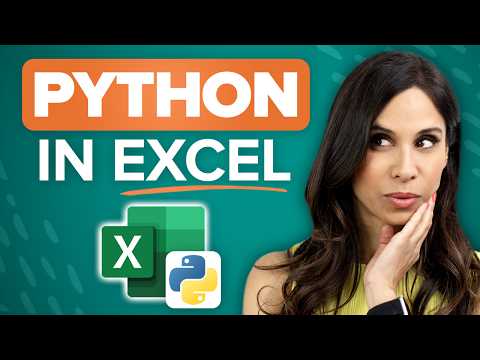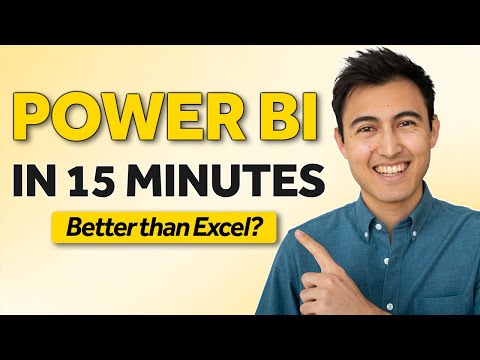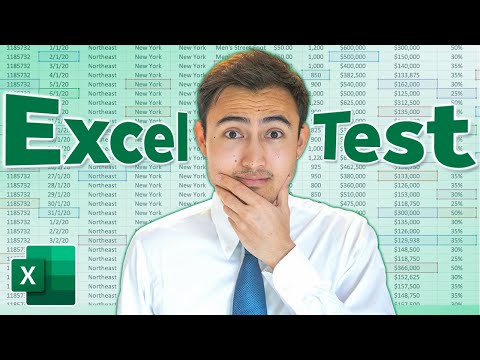Microsoft Copilot is finally here! Find out how to use it in Excel here.
Take our Excel for Business & Finance course here: https://www.careerprinciples.com/cour...
Microsoft Copilot is finally here! In this step by step tutorial we'll go over how to use copilot in Excel, copilot in PowerPoint, and copilot in Outlook. In Excel, we'll use copilot to analyze data, add formulas, highlight text, and add visuals. In Powerpoint, we'll use copilot to create a presentation, add new slides, and summarize our slides. In Outlook, we'll use copilot to create new emails for out of office and a meeting summary. We'll also use the copilot coach to draft better emails.
LEARN:
🔥Power BI for Business Analytics: https://www.careerprinciples.com/cour...
📈 The Complete Finance & Valuation Course: https://www.careerprinciples.com/cour...
👉 Excel for Business & Finance Course: https://www.careerprinciples.com/cour...
🚀 All our courses: https://www.careerprinciples.com/courses
SOCIALS:
📸 Instagram - https://www.instagram.com/careerprinc...
🤳 TikTok - / career_principles
🧑‍💻 LinkedIn - / careerprinciples
▬▬▬▬▬▬▬▬▬▬▬▬▬▬▬▬▬▬▬▬▬▬▬▬▬▬▬▬▬▬▬▬▬▬▬▬▬▬▬▬
Chapters:
0:00 - Microsoft Copilot Intro
0:29 - Copilot in Excel
5:28 - Copilot Excel Flaws
6:19 - Copilot in PowerPoint
8:09 - Copilot in Outlook
Disclaimer: I may receive a small commission on some of the links provided at no extra cost to you.