Introducing Python in Excel 😱
Leila Gharani
2.46 million Subscribers
1,168 views since Nov 26, 2023
Join 400,000+ professionals in our courses: https://www.xelplus.com/courses/
You can use Python INSIDE Excel now 😱 In this video I'll introduce this game changing new functionality of working with Python inside Excel. Is Python in Excel for non-programmers? Can everyday data analysts make use of it? I'll answer these in the video.
Plus checkout the announcement from Microsoft: https://techcommunity.microsoft.com/t...
If you have this feature which is currently free to use in Microsoft 365 Insiders, you will find Python in the Insert tab in the Excel Ribbon. You get a few Python libraries already ready for you to use in Excel. These are the pandas, matplotlib, seaborn, statsmodels and NumPy. You can import other libraries as you need using the import statement - for example import re module for REGEX calculations. How can you use Python in Excel in practical terms? I share a few ideas in the videos. You can use the pandas library and turn your data into a dataframe which you can then use for more complex tasks, like query the data, unpivot the data with python, create charts using matplotlib - make a line, area or even small multiples. You can grab URLs from long text by using the regex library. You can also use python together with Power Query. We'll only scratch the surface and even that is pretty awesome.
🌍 My Online Courses ► https://www.xelplus.com/courses/
00:00 Python in Excel
00:40 Enter Python Mode
01:32 Send Excel Data to Python - Create Data Frame
03:19 pandas Python Library
03:43 Python Describe Data
05:11 Assign Name to DataFrame
05:51 Referencing Headers Shortcut
06:26 Examples of pandas Functionalities
07:29 Create Series Python Object
09:35 Plot a Chart in an Excel Cell
10:51 pandas Documentation
11:16 Calculation Logic of Python Cells
12:07 Examples from Default Libraries
13:35 Plot Multiple Charts As Single Object
14:49 Importing Libraries & Referencing Tables
18:10 Python to Excel Power Query
18:35 Wrap Up
➡️ Join this channel to get access to perks:
/ @leilagharani
🎬 LINKS to related videos:
Introduction to Office Scripts: ► • Introduction to Office Scripts & How ...
How to Create & Use Excel Macros: ► • How to Create & Use Excel Macros (Rea...
👕☕ Get the Official XelPlus MERCH: https://xelplus.creator-spring.com/
🎓 Not sure which of my Excel courses fits best for you? Take the quiz: https://www.xelplus.com/course-quiz/
🎥 RESOURCES I recommend: https://www.xelplus.com/resources/
More resources on my Amazon page: https://www.amazon.com/shop/leilagharani
🚩Let’s connect on social:
Instagram: / lgharani
Twitter: / leilagharani
LinkedIn: / leilagharani
👉 This description contains affiliate links, which means at no additional cost to you, we will receive a small commission if you make a purchase using the links. This helps support the channel and allows us to continue to make videos like this. Thank you for your support!
#python #excel
![Python Tutorial for Beginners - Learn Python in 5 Hours [FULL COURSE]](https://s2.furr.pk/vi/t8pPdKYpowI/hqdefault.jpg)
31:30
TechWorld with Nana

01:14:07
Programming with Mosh
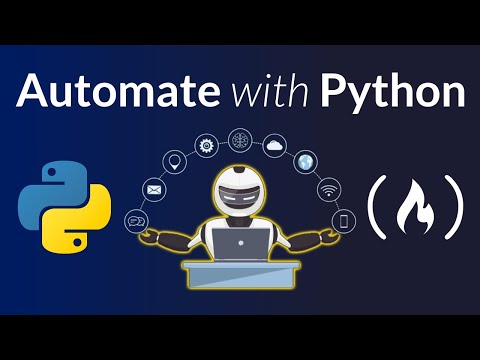
01:02:55
freeCodeCamp.org

01:20:29
freeCodeCamp.org
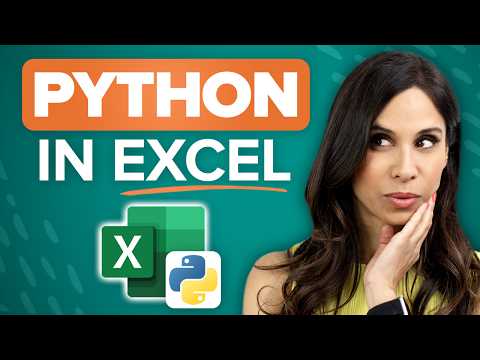
19:01
Leila Gharani

49:43
Programming with Mosh

