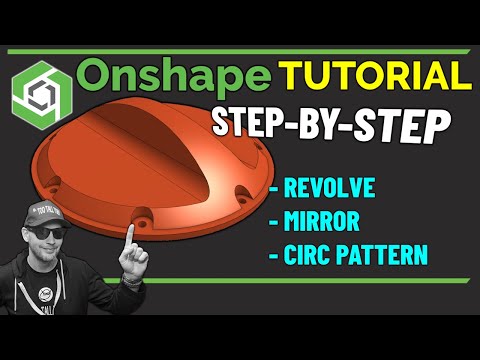Getting Started with Grasshopper 3D - BEGINNERS START HERE!
The Rhino Essentials
13,500 Subscribers
18,546 views since Nov 26, 2023
In this video, learn the basics of starting to use Grasshopper to create amazing algorithmic shapes in Rhino 3D! This step by step tutorial will walk you through the basics and get you started with your first Grasshopper shape!
GRASSHOPPER EXAMPLE FILE
https://thesketchupessentials.lpages....
Disclaimers: All opinions are my own, sponsors are acknowledged. Product Links in the description are typically affiliate links that let you help support the channel at no extra cost.
The Rhinoceros name, logo, brand, and other trademarks or images featured or referred to on my YouTube channel are the sole property of Robert McNeel & Associates. Neither I nor this YouTube channel is affiliated with, endorsed by, or sponsored by Robert McNeel & Associates any of their affiliates.
TIMESTAMPS
0:00 - Introduction
0:39 - How to Access Grasshopper in Rhino
1:20 - Intro to the Grasshopper Workspace
2:00 - Grasshopper commands with Components
2:15 - Chaining Components
3:25 - Finding help for the various components
3:45 - Drawing full names of inputs
4:20 - The best resource for information on Rhino Components
5:48 - How to use Grasshopper to generate shapes
6:05 - Using Search to quickly add components
6:35 - Linking items in Rhino to Grasshopper (points, etc)
8:04 - How to bake Grasshopper items to Rhino Geometry
9:46 - Saving Grasshopper files
10:09 - Combining components for more complex shapes
10:50 - Dividing a line into points
11:30 - Adding polygons at our points
12:15 - Lofting a surface over our polygons
12:36 - Randomizing our surface
14:00 - How to disconnect nodes
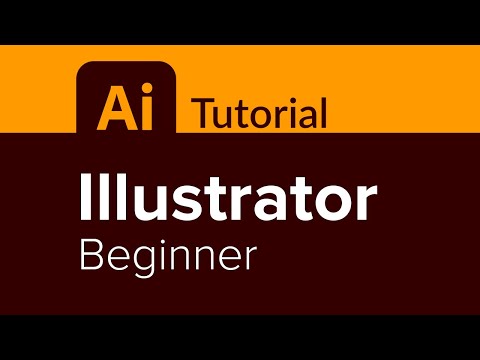
04:53
Learnit Training
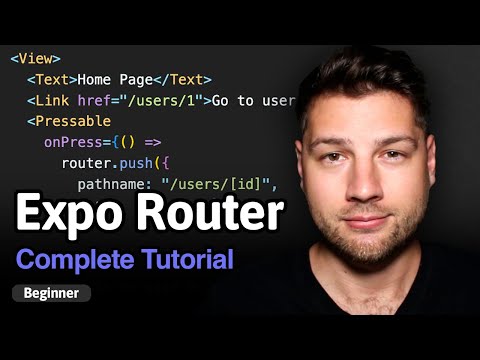
23:23
Cosden Solutions

23:39
The Rhino Essentials

14:55
The Rhino Essentials
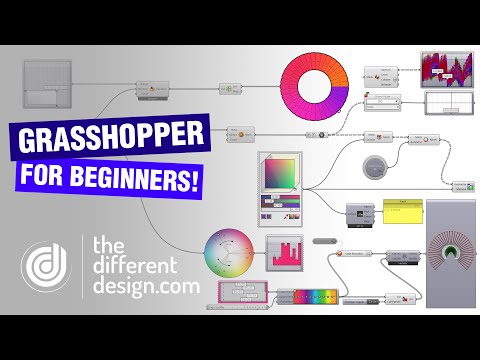
01:02:13
The Different Design