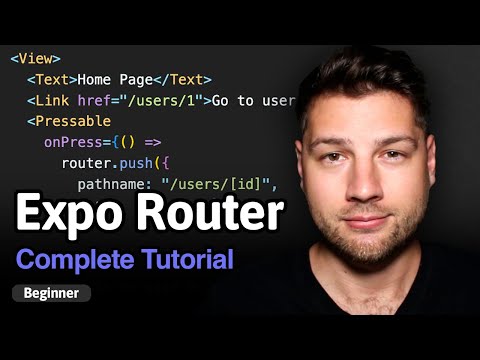In this Onshape step-by-step #tutorial @TooTallToby takes us through an excellent practice model for creating 3D parts from a 2D drawing!
Subscribe for more: / @onshapeinc
07-05b-LID-PRACTICE MODELS video:
• 3DCAD SolidWorks Onshape Fusion360 Pr...
Creating a CUSTOM MATERIALS LIBRARY in Onshape video:
• Create a Custom Materials Library in ...
0:00 – INTRO
0:45 – Examine the drawing, come up with a game plan
2:00 – New document and change units in Onshape
2:35 – Create a sketch to use in a revolve feature
4:20 – Create a sketch for a REMOVE (cut extrude)
5:51 – Feature Mirror in Onshape
7:00 – create bolt clearance and bolt hole
9:03 – create a circular pattern in Onshape
9:46 – assign material and measure mass
10:16 – Conclusion
☑️ HOME ● https://www.onshape.com
☑️ Create a Free Account ● https://onshape.com/Free
☑️ BLOG ● https://www.onshape.com/en/blog/
FOLLOW US
/ onshape
/ onshape
/ onshapeinc
/ onshapeptc
#CAD #Onshape #CAM