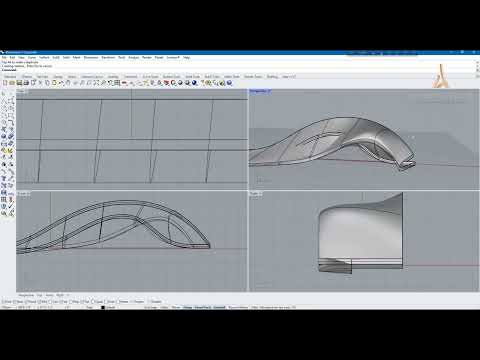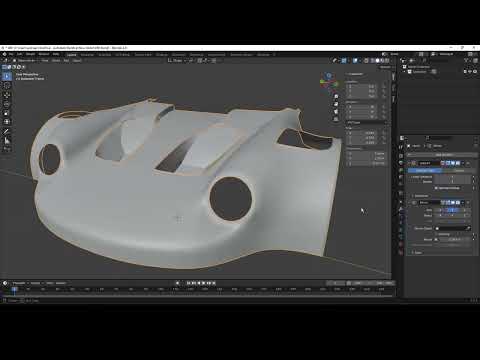Analyzing a part is simple with the Bounding Box command in the VISI application. Creating a Bounding Box generates a rectangular or circular stock based on a selected part or part surfaces. With the Bounding box, new workplane creation is guided by the corners of the box, with or without any offset. Quickly locate and add a new workplane or point at the part’s center of gravity. Specifically using the part face selection method, the Create Cavity option carves out the original solid geometry to construct a punch or electrode right from the Bounding Box dialog. Combined with the powerful Edit Faces command, the formation of an electrode or punch solid takes seconds. The Bounding Box is a great tool for not just part analysis, but can assist in planning the transition from part model to manufactured product.