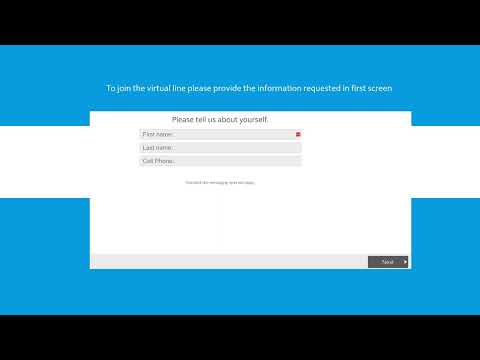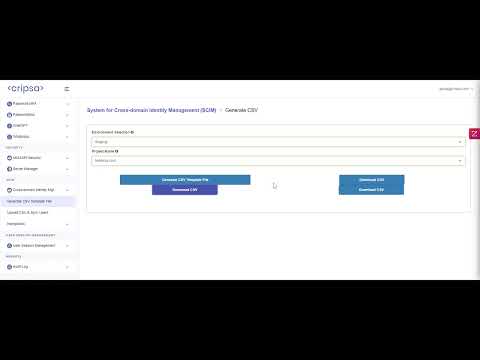If you're encountering the "Discovered - Currently not indexed" error for your Blogger site in Google Search Console, it means that Google has found your content but has chosen not to index it. This can happen for various reasons, and it's essential to address the underlying issues to ensure your content gets indexed properly. Here are some steps you can take to resolve this issue:
1. Check for Noindex Tags: Ensure that you don't have any "noindex" meta tags or directives in your Blogger template or individual blog posts. The "noindex" tag instructs search engines not to index the content. Make sure your content is set to "index."
2. Quality Content: Google may choose not to index low-quality or duplicate content. Make sure your blog posts provide value, are unique, and free from plagiarism.
3. Robots.txt File: Check your blog's robots.txt file to see if it's blocking Googlebot's access to your content. Make sure that important pages are not blocked.
4. Sitemap: Ensure that your Blogger sitemap is correctly configured and submitted to Google Search Console. A sitemap helps Google discover and index your content efficiently.
5. Mobile-Friendly: Ensure your Blogger site is mobile-friendly. Google gives preference to mobile-friendly sites in its indexing.
6. Page Load Speed: A slow-loading site can affect indexing. Optimize your Blogger site for speed by compressing images, using efficient coding practices, and considering a Content Delivery Network (CDN).
7. Fix Broken Links: Broken links can negatively impact indexing. Regularly check for broken links within your blog posts and fix them.
8. Internal Linking: Ensure that your blog posts have relevant internal links. Internal linking helps Google discover and index your content more effectively.
9. Avoid Duplicate Content: Ensure that your blog doesn't have duplicate content issues, such as multiple URLs for the same content. Use canonical tags if needed.
10. Fetch as Google: Use the "Fetch as Google" tool in Google Search Console to request indexing of specific pages or posts that are not being indexed.
11. Monitor for Manual Actions: Check Google Search Console for any manual actions or penalties against your site. Address and resolve any issues reported there.
12. Content Updates: Frequently update your blog with fresh, relevant, and high-quality content. Google prefers actively maintained websites.
13. Patience: Sometimes, Google may take some time to index new or updated content. Be patient and allow Googlebot to crawl your site regularly.
If you've addressed these issues and the problem persists, consider seeking help from the Blogger Help Community or reaching out to Google Support for further assistance. Remember that SEO is an ongoing process, and it may take some time for Google to reevaluate and index your content after you've made improvements.
FAQs
1. What does the "Discovered - Currently not indexed" error mean in Google Search Console?
This error means that Google has discovered your content but has chosen not to index it in its search results. It could be due to various reasons, such as quality issues, duplicate content, or technical problems.
2. What should I do if my Blogger content is "Discovered - Currently not indexed"?
First, review and address common issues such as "noindex" tags, robots.txt file problems, or duplicate content. Ensure your content is high-quality, unique, and mobile-friendly. Request indexing using the "Fetch as Google" tool for specific pages if necessary.
3. How long does it take for Google to index my Blogger content after I've fixed the issues?
The time it takes for Google to reindex your content can vary. It may take a few days to several weeks. Be patient and continue to monitor your Google Search Console account for updates.
4. Can having too many ads on my Blogger site lead to the "Discovered - Currently not indexed" error?
Excessive ads, especially if they negatively impact user experience, can be a factor in indexing issues. Ensure that your site's ads don't interfere with the content's visibility and accessibility.
5. Where can I get further help if I'm unable to resolve the "Discovered - Currently not indexed" error on my Blogger site?
If you've tried the recommended solutions and still face issues, consider seeking help from the Blogger Help Community or reaching out to Google Support for personalized assistance.