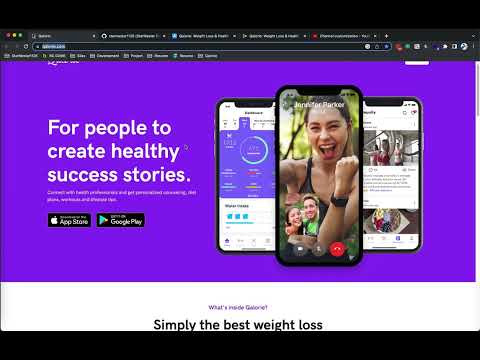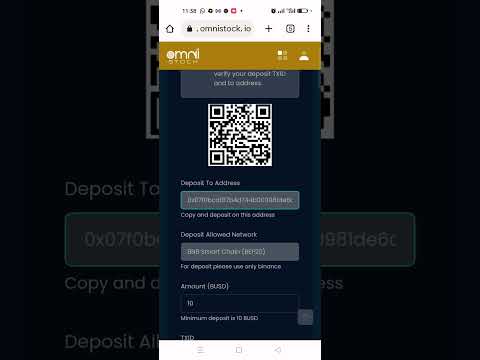In this Flutter tutorial, we’re going to build a full-stack Flutter eCommerce application with Firebase, Cloud Functions and Stripe. We will implement all the CRUD operation to handle the communication between the Flutter app and the Cloud Firestore database and we will leverage Firestore Data Bundles to reduce the number of data reads (where possible). Throughout the project, we will also connect the app with Stripe to process the user payments.
GitHub: https://github.com/maxonflutter/eComm...
Key Features:
- Flutter UIs for the Catalog, Categories, Checkout and Product screens
- Masonry grid with the flutter_staggered_grid library
- CRUD operations with Firestore (fetch categories, stream products, etc.)
- Serverless backend with Cloud Functions to interact with the Stripe API
- Flutter Stripe SDK integration to collect payment details
- Firestore Data Bundles implementation to reduce database reads.
Timestamps:
00:00 Build an eCommerce App with Flutter, Firebase and Stripe
07:16 Category Screen & DB Client
51:39 Set up Data Bundles for Firestore
01:16:06 Catalog Screen UI & CRUD operations on Firestore
01:36:36 eCommerce Cart Setup, UI and Repository
02:00:39 Stripe Account Setup + UI with flutter_stripe
02:16:06 Payment Processing with Stripe & Cloud Functions