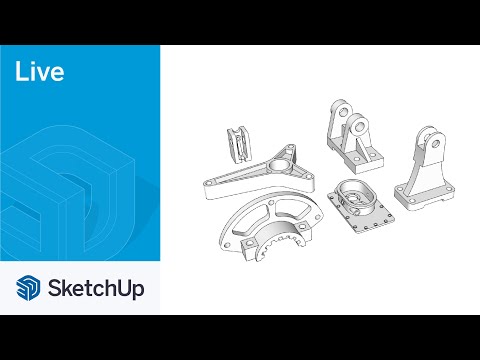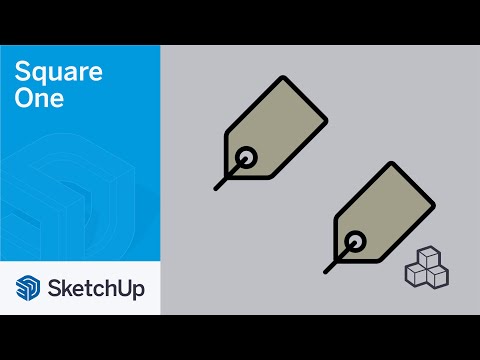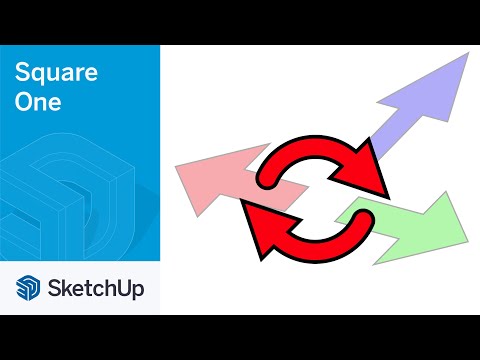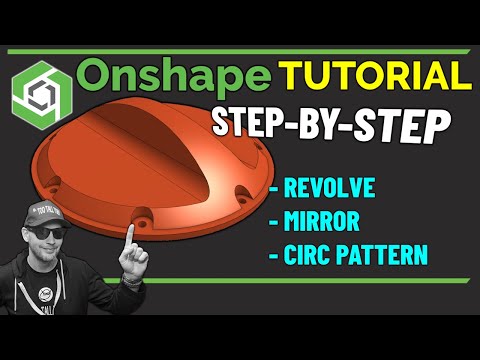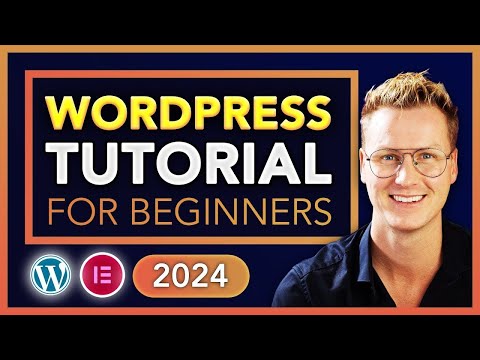Rhino Sub D Beginner Tutorial (Easy)
The Different Design
25,000 Subscribers
211,109 views since Nov 26, 2023
In this tutorial we’re going to take a first look at the new Sub D tools available in Rhino 7. We learn how to navigate the Sub D interface, create Sub D primitives, edit edges, faces and vertices, and extrude, subdivide, reflect, bridge, crease and bevel Sub D objects.
This tutorial is a quick crash course into the basics of Sub D modelling.
See more videos at our website 👉
https://www.thedifferentdesign.com
Subscribe to our YouTube channel
/ @grasshoppertutorials
00:00 - What is Sub D modelling in Rhino?
01:43 - How to model Sub D primitives
06:20 - How to use the Rhino Gumball
11:59 - Sub D Extrude Tool in Rhino
17:27 - Sub D Subdivide Tool in Rhino
19:44 - Sub D Reflect Tool in Rhino
24:53 - Sub D Bridge Tool in Rhino
30:47 - Sub D Edge Loops in Rhino
34:44 - Sub D Crease Tool in Rhino
39:40 - Sub D Bevel Tool in Rhino
42:25 - Sub D Freeform Editing in Rhino
47:16 - Sub D Stitch Tool in Rhino