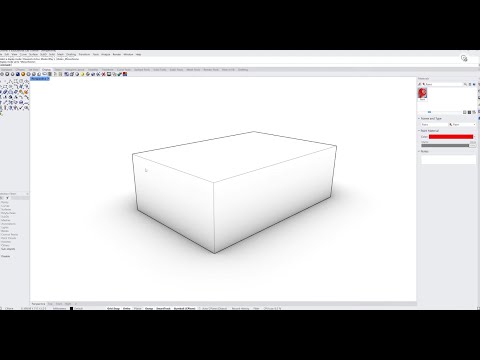These 10 Rhino tips, tricks, and hacks for architecture students in 2022 will show you how to push and pull surfaces in Rhino, zoom selected command, wire-cut command, curve boolean command, set layer to object command, make an alias, use the TAB key, use the gumball option, and solid points on command!
😀 Receive these benefits when you support this small architecture channel!
👉 / altarch
Commands used...
_Zoom _Selected
Wirecut
CurveBoolean
SetLayerToObject
SolidPtOn
Free Cheat Sheet
👉 https://drive.google.com/file/d/117Zo...
MORE Tips, Tricks, and Hacks!
👉 • Architecture Student Tips, Tricks, an...
I understand your time is important, and I hope you found this video to be helpful. If you would like, here are a couple steps you could take to show this small channel some love!
1️⃣ Share it with a friend! 🎁
2️⃣ Please like and subscribe if you enjoyed the content! 👍👍
3️⃣ If you are interested in supporting the channel for cheaper than a cup of coffee ☕ AND to receive a lot of benefits✨, please take a look to see what Patreon ( / altarch ) is all about. All proceeds directly go back into the channel!
∴ H A N G O U T
Patreon | / altarch
Instagram | @altarch.yt
∴ M U S I C
I create all the music for this channel
0:00 10 Rhino Tips, Tricks, and Hacks for Architecture Students Introduction
0:08 First steps
0:29 Push / Pull Tool in Rhino (Sub Object Selection) command
1:21 Zoom selected command
1:26 Wirecut command
2:56 Curve boolean command
3:36 Invest in your future self!
3:53 Set layer to object command
4:14 How to make an Alias in Rhino
5:22 The TAB key
5:53 Gumball
6:33 Solid points on command
7:05 BONUS TIP!!!
7:27 Important closing remarks
#ArchitectureStudent #Rhino7 #RhinoTips
* As an Amazon Associate, I get a kickback from qualifying purchases. All proceeds go directly back into the channel :)