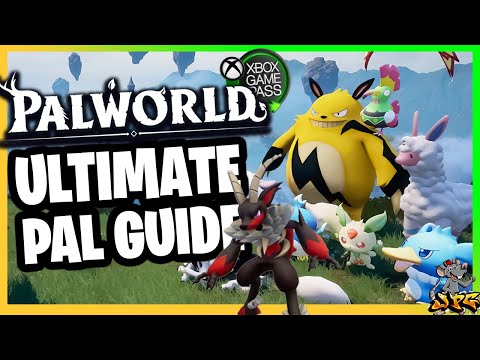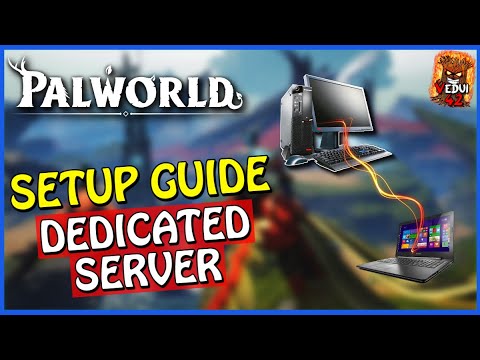🦄 PALWORLD 🦄 Dedicated Server Setup Guide
Vedui42
25,000 Subscribers
19,893 views since Nov 26, 2023
This video covers how to setup a Palworld Local Dedicated Server on PC for Multiplayer use.
Quick and easy steps!
00:00:00 - Intro
00:00:33 - Go to Steam & Install
00:00:55 - Right Click -- Properties -- Installed files - Open DefaultPalWorldSettings.ini
00:01:14 - Review & Edit game settings
00:01:36 - Launch the server!
00:02:06 - Port Forwarding & IP
00:03:53 - Start game and CONNECT
00:04:25 - Troubleshooting ?
00:05:45 - Please Like and Subscribe! :)
---
IMPORTANT NOTE: Appears a mistake was made, in expecting the defaultpaulworldsettings.ini to be applicable if the Pal/Saved/Config/WindowsServer/PalWorldSettings.ini was empty. This is apparently not the case. This means to change options you NEED to copy the contents of DefaultPalWorldSettings.ini into the PalWorldSettings.ini in Pal/Saved/Config/WindowsServer directory and edit them there. It's empty by default, so copy the whole content inside it.
HOWEVER: Apparently a bug exists with direct IP connect, that does not allow for a password to be input (supposed to be fixed next update). So if you want to do direct IP connect you need to leave password empty (ie ""). Alternatively, put a password and start it as a community server, and hope it shows up in server browser (mine does not). I suspect that there are omissions from the developer on PORTS needed to be opened for server browser to detect the server, but it's hard to know. I could not get my servers to show up.
--------------------
If you need a HOSTED Palworld server, head over to https://pingperfect.com/aff.php?aff=241 and select your Palworld server. Make sure to use my 10 % discount code for monthly savings "Vedui" !
Enjoyed it? Comment ✏️ Like 👍🏻 Subscribe! 🔗
#Palworld #Vedui42
===- SUPPORTING THE CONTENT -===
There are many ways to support, just viewing, hitting that like button and commenting goes a long way! Below are some more options, such as getting some HOT merch!
💥 Get some COOL (or HOT!) Vedui42 merch! 🡺 http://merch.vedui42.com
💥 Be an AWESOME Channel Member! 🡺 https://youtube.com/vedui42/join
💥 Become a SPECIAL Patron & get perks! 🡺 / vedui42
===- HOSTED SERVER GUIDES -===
If you still need a HOSTED (ie, rented) server for the game, it can save you electricity and trouble having it on your local PC, do see the videos below.
Use my affiliate link and use my discount code below for 10 % monthly recurring off!
▶️ https://pingperfect.com/aff.php?aff=241
✏️ Discount Code (10% Monthly): Vedui
📺 7 Days to Die Server 🡺 • EASY Setup Hosted Dedicated Server - ...
📺 V Rising Server Setup Guide 🡺 • How to Setup V Rising Server - Dedica...
📺 Valheim Server 🡺 • Valheim Server Rental | How to setup ...
===- FOLLOW ME EVERYWHERE! -===
📢 Join on Discord! 🎮 / discord
▶️ Subscribe! https://www.youtube.com/vedui42?sub_c...
🌟 Twitch: https://www.twitch.com/Vedui42
🌟 Twitter: / vedui42
🌟 Facebook: / vedui42
🌟 Instagram: / vedui42
===- VIDEO PLAYLISTS -===
🔗 ALPHA 21 7 Days To Die : • 2022 - Alpha 21 Console Update Update...
🔗 ALL my streams (2022)! • Wednesday Weirdness! War3zuk Modpack ...
🔗 SHORTS Videos! • Console Update IS Coming! #SHORTS #CO...
🔗 7 Days to Die Guide Playlist • 7 Days To Die - Tutorials and Guides!
Still reading all the way here? You're amazing! I do appreciate you taking the time to watch, and read! You should consider joining my Discord (🎮 / discord ) and being part of my community!