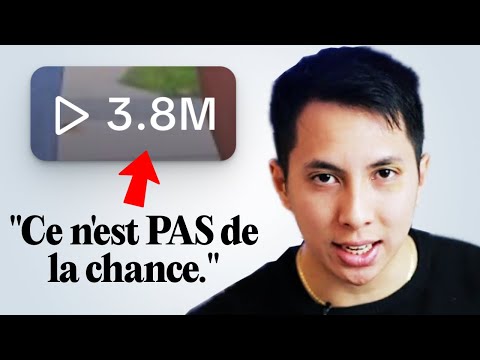How to Create HORIZONTAL SCROLLING Text in Premiere Pro
One Minute Premiere
704 Subscribers
101 views since Nov 10, 2023
Easily create horizontal scrolling text in Premiere Pro by typing your text, adjusting its properties, and adding keyframes to create a smooth scrolling effect within your video project.
? Subscribe and Learn MORE: https://bit.ly/3D6M6p3
How to Create Horizontal Scrolling Text in Premiere Pro Chapters:
00:00 Intro
00:10 Type a text in premiere pro
00:23 Change text properties
00:49 Create the transition
01:15 Outro
#premiere #premierepro #adobepremierepro
Important Videos and Playlists
======================================
? Premiere Pro Tutorials: • Premiere Pro Tutorials
? Premiere Pro Essentials: • Premiere Pro Essentials
? Subtitle Edit Tutorials: • Subtitle Edit Tutorials
? DaVinci Resolve Tutorials: • DaVinci Resolve Tutorials
►I want to mention that this video is original content of the One Minute Premiere channel, it takes a lot of time and energy to create content that are clear and concise.
❤ Thank YOU for watching! If you know someone who could use this video, share it with them!
?? Have any questions? Leave a comment below.
✉ Contact me for any inquiries at: [email protected]

00:47
Twitch Shots

00:44
One Minute Premiere
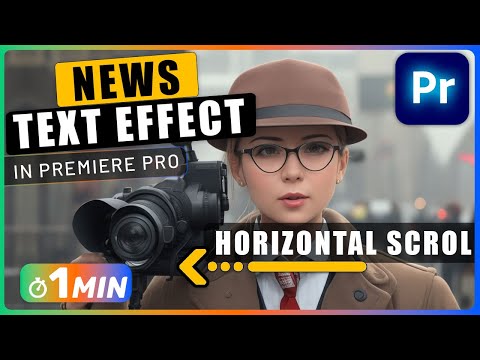
01:22
One Minute Premiere

19:30
Suicide Squad: Kill The Justice League

01:06
The Straits Times