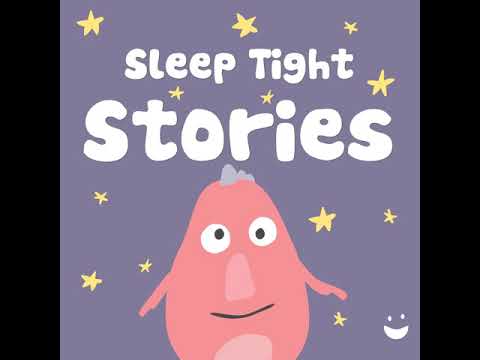Elevate your data storytelling - Use Timeline Storytelling visual by Microsoft in #powerbi . Create story elements, present as a sequence. Interact visually. Convert boring data into insightful and interesting visuals.
📁 Download sample file and follow along
https://efficiency365.com/wp-content/...
Contents 📚
00:00 - Intro
00:29 - Add visual to Power BI
00:45 - Insert visual on canvas
00:53 - Available data
01:07 - Add data to visual
02:08 - Adjust UI size in formatting
02:48 - Categorize by product
03:16 - Using the Legend
03:45 - Building the story
04:03 - Filtering
04:29 - Learn how to represent time
04:42 - Arrange by facet
05:00 - Arrange by Segments
05:30 - Log scale
05:40 - Sequential Scale
06:04 - Radial Timeline
06:38 - Calendar view
07:07 - Spiral view
07:47 - Collapsed Scale
08:12 - Annotations and PIctures
08:46 - Storytelling - Playback Mode
Related videos and links 📺
How to use SandDance in Power BI - Data Exploration - • How to use SandDance in Power BI - Da...
Charticulator visual - • Power BI Charticulator - Bump, Bubble...
Buy Dr Nitin's latest book
-----------------------------------------
Efficiency Best Practices for Microsoft 365
130 best practices everyone must know
Work Smarter, Grow Faster
https://s.efficiency365.com/bk
Dr Nitin Paranjape is the pioneer in maximizing work efficiency in a modern work scenario.
Dr Nitin's Office Masterclass
----------------------------------------------
https://hi.switchy.io/mms
Online Courses by Dr Nitin Paranjape
--------------------------------------------------------------
Pivot Table Advanced - https://s.efficiency365.com/ptyt
Excel to Power BI - https://swiy.io/uxlpbi
Learn more from 1000+ blog articles by Dr Nitin Paranjape
Efficiency 365 blog: https://efficiency365.com/blog
LinkedIn : / nitinparanjape
Twitter : / drnitinp
Production
--------------------
Music and Effects: https://elements.envato.com/
Created using Adobe Premiere: https://www.adobe.com/in/creativeclou...
AI based captions: https://videoindexer.ai (Microsoft service)